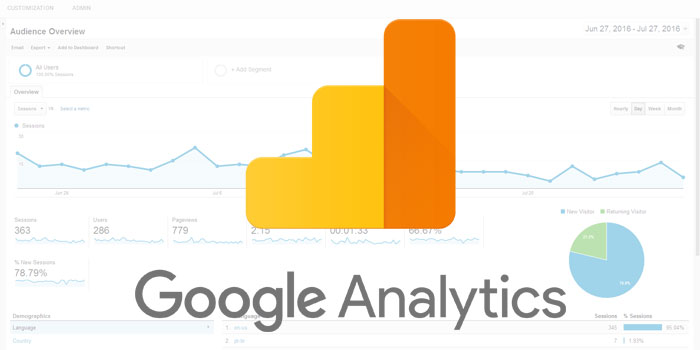by Ken Seaney | Aug 23, 2016
The change from Google’s 7-pack, to a reduced 3-pack has had a major impact on local SEO. Many businesses struggled to get featured when there were seven spots available. Now getting into the top three can seem like rocket science. The good news is that this goal is not impossible. However, it does take time, skills, and knowledge to get it done. Being seen by local consumers just as they’re searching for your type of product or service is the most targeted type of marketing known today. But getting there can be tricky unless you really know what you’re doing. To help you get started down the right path, here are three helpful tips: 1. Get more citations When it comes to ranking your local listing, one thing Google pays close attention to is how often a company is mentioned in other sources. In other words, it looks for “citations” to validate your business. A citation is a mention of your business name along with another piece of business information anywhere on the web – with OR without a link back to your website. The additional information could be your phone number, website URL, or physical address – combined or individual. In order to count as a citation, the information must be an EXACT match to the information on your Google My Business listing. Citations help prove to the search engines that you are a real company; therefore, the more of them you have from quality sources, the better your local listing rankings will be. 2. Add photos to your listings It’s no secret that consumers love...

by Ken Seaney | Aug 20, 2016
The new Google search results page for desktop has caused a bit of a stir since it rolled out in February 2016. While once featuring three Google AdWords pay-per-click (PPC) ads at the top of the page and multiple ones down the right-hand side of the page, things have changed quite a bit. They have wiped out the ads on the right-hand side and there are now four ad spots at the top at three ad spots at the bottom of the page. In fact, Google will only show three ads at the top unless it’s a highly-commercial inquiry, which in that case, it will show four. So the total number of possible ads in any given search has been reduced from 11 to down to 7 at the most. Besides making the page appear a lot more basic, this has also left marketers wondering how it will affect them. Organic Search Is Affected Not only does this shrink the potential advertising space, but it also pushes the organic results farther down the page. Therefore, search engine optimization (SEO) is more important than ever before. Companies that want their websites to show up on the first page of the results will have to work a lot harder to grab and secure one of the limited spots for long-term success. Paid Search Has Become A Lot More Competitive Due to the fact that several Google AdWords ad spots have been dropped, the fight for the top four available spaces just became even more important. In order to stay ahead of the competition, businesses are now going to have...

by Alyssa Seaney | Jul 28, 2016
How to Set up Google My Business Google My Business is a completely free website marketing tool that helps your business get found easier online. It’s a place where Google users can find all of your business’s important information, call you directly, or find directions. By making use of it, you become more favorable to Google, helping you rank higher in its searches. Setting it up Easy! Just go to Google My Business and click Start Now. Just follow their instructions and you’ll be set. The process will begin with you entering the company address or the phone number to see if you already have a basic (Google-generated) listing. Then you can claim the business and link it to an existing Gmail account. If you don’t have an gmail address, you can sign up for a new account at http://accounts.google.com/signup. If you’re on a mobile device, you can also search the name through Google Maps and select “are you the business owner?” and follow the steps there. That’s it. A word of caution, though. It’s suggested to be at your place of business when you do this. There are two options in which you can verify, either from a phone call to the business phone number or a mailed postcard to the mailing address. If you select the phone option, then you will need to be ready to answer the business phone to receive your verification code. Just enter the verification code online and you should be good to go. If you cannot have phone verification, you can choose to have Google send a postcard to the mailing address...

by Alyssa Seaney | Jul 27, 2016
How to Set up your Google Plus page Google Plus is a social media site like none other. Unlike Facebook or Twitter, you’re able to have an account specifically for your business that is free to interact with and sell to your customers. You can seek out people that have similar interests as your brand and connect with them. You can easily share content, updates, promotions, and photos of your business or of content that relates to both the users and you. Why is this important? The more you share, the more your content is seen, and the more it can be shared to others that can connect to you. This can be done through Communities, adding +1 buttons, and making use of the social media platform to help your business be favored by Google. Communities are pages of a specific subject that you can manage where both you and the followers can post content to. By followers posting and sharing content under your community, you can guarantee your posts will be seen by even more users. Another way to keep people connecting to you is including a Google +1 button on your site. According to Hubspot, people are 3.5 times more likely to find and view your Google+ than if you didn’t. Better than that, the more you use those circles and connections, the more you’re prioritized on google. This will do wonders to your search engine results and get you ranking high. Yes it is another social media site to keep track of and, yes, it seems odd, but out of all of them, this one...
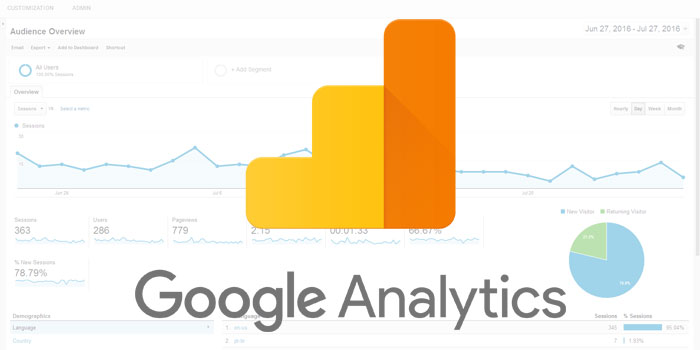
by Alyssa Seaney | Jul 27, 2016
How to Set up Google Analytics Google Analytics is a valuable free tool from Google that can be useful in many ways. It can track how many people are visiting your site a month, how many calls you’re getting from your google my business page as well as the type of people that are coming to your site. Why is this important? This tool can serve as a baseline for the type of traffic you get and will change with ads you place, events you host, or any time you do something to increase your visibility. It can help you figure out what in your marketing is working and what isn’t and it can show you how much more business you’ve gotten since claiming your company on Google. How do I set it up? Assuming that you have a Google account already, just go to the Google Analytics site and sign up using your sign in for the business. If you do not have a Google account, you’ll want to sign up for a new Google account to get access to all of the productivity tools under one account. They should be able to walk you through everything you need to do. You’ll need to name the account, enter the domain of your website and agree to Google terms before you get the tracking code. Once you have your account set up, you can copy the tracking codes into your site and start tracking data once it has ran for a while on your site. Where you enter your Analytics code on your website will differ from site to site, but...