How to Set up Google My Business

Google My Business is a completely free website marketing tool that helps your business get found easier online. It’s a place where Google users can find all of your business’s important information, call you directly, or find directions. By making use of it, you become more favorable to Google, helping you rank higher in its searches.
Setting it up
Easy! Just go to Google My Business and click Start Now. Just follow their instructions and you’ll be set. The process will begin with you entering the company address or the phone number to see if you already have a basic (Google-generated) listing. Then you can claim the business and link it to an existing Gmail account. If you don’t have an gmail address, you can sign up for a new account at http://accounts.google.com/signup.
If you’re on a mobile device, you can also search the name through Google Maps and select “are you the business owner?” and follow the steps there. That’s it.
A word of caution, though. It’s suggested to be at your place of business when you do this. There are two options in which you can verify, either from a phone call to the business phone number or a mailed postcard to the mailing address. If you select the phone option, then you will need to be ready to answer the business phone to receive your verification code. Just enter the verification code online and you should be good to go.
If you cannot have phone verification, you can choose to have Google send a postcard to the mailing address of the business. Once you receive the postcard you’ll need to log in to your Google business account and enter the code they sent to finish the verification process.
Once you’ve claimed your business, you can start adding more information to your Google My Business (GMB) page. This includes a company logo, custom cover page, link to your company website, and photos of your business and products. The more photos and useful information you can offer, the better.
This is the first major step in getting your local business presence online and improving your visibility with Google searches. Other important things to do once this is completed is to make your Google Plus (Google + ) business page, submit your information to local search directories, get some great online reviews and ratings, and quality backlinks (people that link to your website). Another thing to consider is getting signed up for Google Analytics so you can track and measure traffic to your website.
It won’t happen overnight, but if you work on these things, you should see an improvement in how your business shows up in Google searches. And this should result in more customers finding and looking at what you offer. If they like what they see, you will get more walk-ins, calls, leads and sales for your business.
If you’d like help in claiming your Google My Business listing or getting your getting your business to show up better in local Google searches, please email or give us a call at 541-210-9521.
Don’t have the time or finding it frustrating or tedious to claim your business? Give us a call. We can set it all up for you for less than $50 or free with any website we build for your business. And should you want assistance with any of your other marketing needs, Bravio Marketing would love to help. Call us today and we can have a chat about what you’d like to get done and how we can make it happen for you.