How to Set up Google Analytics
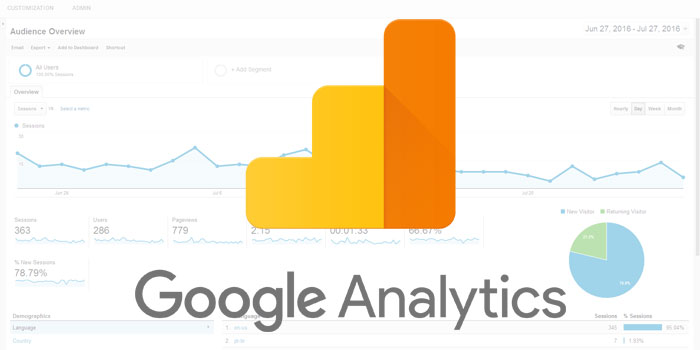
Google Analytics is a valuable free tool from Google that can be useful in many ways. It can track how many people are visiting your site a month, how many calls you’re getting from your google my business page as well as the type of people that are coming to your site.
Why is this important?
This tool can serve as a baseline for the type of traffic you get and will change with ads you place, events you host, or any time you do something to increase your visibility. It can help you figure out what in your marketing is working and what isn’t and it can show you how much more business you’ve gotten since claiming your company on Google.
How do I set it up?
Assuming that you have a Google account already, just go to the Google Analytics site and sign up using your sign in for the business. If you do not have a Google account, you’ll want to sign up for a new Google account to get access to all of the productivity tools under one account.
They should be able to walk you through everything you need to do. You’ll need to name the account, enter the domain of your website and agree to Google terms before you get the tracking code.
Once you have your account set up, you can copy the tracking codes into your site and start tracking data once it has ran for a while on your site. Where you enter your Analytics code on your website will differ from site to site, but it’s usually placed in the <BODY> section of your site’s HTML code. If you’re having problems, you may want to check with your webmaster or web developer.
How do I get started and use it?
After the Analytics tracking code has ran on your site for a while, you’ll be able to log into the Analytics site and begin to see the data of traffic, demographics, user habits and sources of traffic to your website. There is a lot to see here, and it can seem overwhelming. As with anything else it’s important to keep it simple, only learn what you need to know and ignore the rest. As you get more familiar, you can start to get more detailed and specific on how you’d like to see data displayed, make detailed reports and even set goals or measure conversions.
Feeling lost and need help?
If you just don’t have the time or finding it frustrating to set up Google Analytics? Don’t give up on using this valuable free service to monitor traffic and trends to see the results of your marketing efforts. Keep in mind that without a way to measure the results of your advertising and marketing, you’ll be guessing if it’s working or not.
But if your eyes glaze over and you still can’t figure it out, just give us a call. We can set your My Business listing, Google Plus page and Google Analytics up for you. It’s only $49 for all three or free with any website we build for your business. And should you want assistance with any of your other marketing needs, Bravio Group would love to help. Call us today and we can have a chat about what you’d like to get done and how we can make it happen for you.